Shrinking JPG and PNG File Sizes Can't Be Easier!
The Image Squeezer app lets you shrink multiple image files securely on your desktop. No need to upload your confidential files to unknown websites.

The Image Squeezer app lets you shrink multiple image files securely on your desktop. No need to upload your confidential files to unknown websites.


Original JPG image: 4.3MB

Compressed JPG image: 375KB
Image Shrinker decreased the image size without any loss in quality. In this example, it's hard to see any differences!
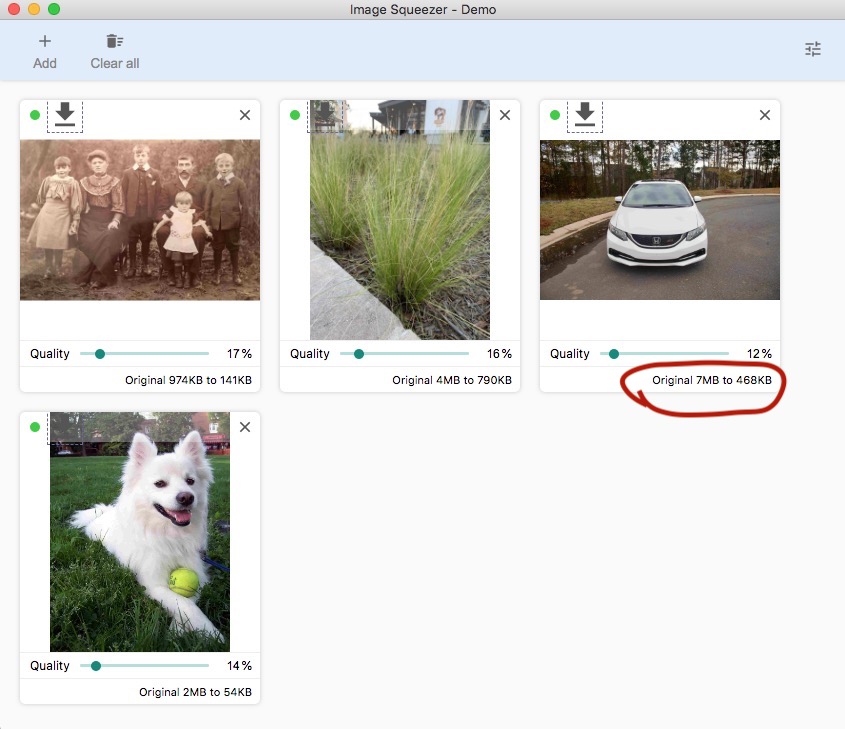
This means the program is running in the demo mode. Please activate activate the program from within the app.
Instructions:
Click on the Help menu on the top left edge of the program and select "Activate Image Squeezer". Then enter an email address associated with an active subscription of one of our other programs.
Sure, here's a quick start guide to get you going:
First, add some files to the main window. Then at the top right, you will see a button with sliders, click that to set the compression preference.
Yes, this handy tool is currently in beta and is free for current license holders for our other programs.
Image Squeezer will run on Windows 7+ or Mac OS X 10.10+ operating systems.
We want to make our software affordable for everyone, so please reach out if you have any questions about discounts or pricing. We'll be happy to work with you to find the best option for your needs and budget.
The number of files and the size of your files will depend on your computer's processing power (RAM, CPU speed etc). It is always best to close out any unecessary applications when running the program.
Image Squeezer will allow you to process several image files at once without a problem.