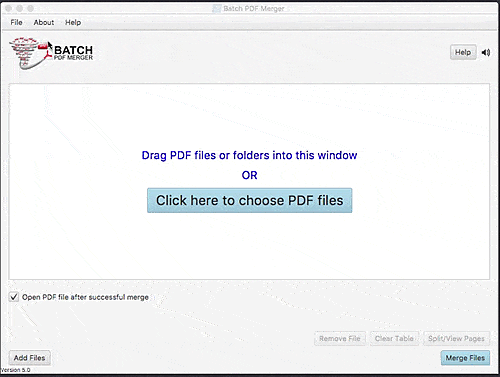How to Activate Your License Key
⚠️ STOP: Don't try to activate in your web browser!
License activation must be done inside the desktop app on your computer.
License activation must be done inside the desktop app on your computer.
Step-by-Step Activation:
- Download the app first (if you haven't already): Download Batch PDF Merger
- Install and open the app on your computer:
- Windows: Find it in Program Files or on your desktop
- Mac: Look in your Applications folder
- Look at the very top menu bar (not inside the app window):
- You'll see: File | About | Help
- Click on "About"
- Select "Enter License Key..." from the About menu
- Type your license key exactly as received:
- Use the number 0 (zero), not the letter O
- Copy/paste to avoid typos
- Click OK - You're activated!
Remember: This MUST be done in the desktop app - not in any web browser or website.
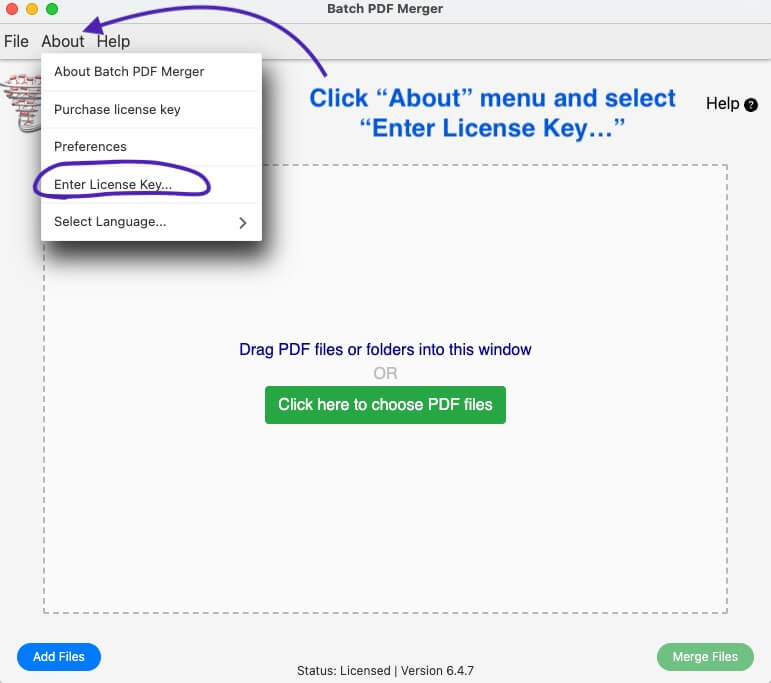
Note: For subscribers upgrading to the latest version, make sure you have downloaded and installed the newest version here.
For further assistance, please contact us